刷机有风险,上网需谨慎!
悲催的遇到一堆发难,手机未root、recovery、我不太了解google的儿子们是怎么个意思
警告:
1.请保持手机电力充足;
2.数据备份;
3.刷出任何问题本人概不负责;
Ubuntu Touch 设备镜像会发在 http://cdimages.ubuntu.com
内容可参考:https://wiki.ubuntu.com/Touch/Devices
https://wiki.ubuntu.com/Touch/Install
|
Ubuntu Touch Developer is currently running on the devices listed below. |
下载文件:
| 请根据自己的设备选择下载的rom Galaxy Nexus(maguro) Nexus 4(mako) Nexus 7(grouper) Nexus 10(manta) |
1.) quantal-preinstalled-armel+maguro
2.) quantal-preinstalled-phablet-armhf
3.) quantal-preinstalled-recovery-armel+maguro.img
4.)quantal-preinstalled-boot-armel+maguro.img
其余设备型号的下载:http://cdimages.ubuntu.com/ubuntu-touch-preview/quantal/mwc-demo
刷机:
请自行解锁,root,刷Recovery(boot.img)
刷Recovery等教程地址:http://bbs.gfan.com/android-3529397-1-1.html
Galaxy_Nexus_fastboot_v2.0.zip (解锁-刷recovery-刷boot,然后)
将上面下载文件中1、2步两个软件,发送到手机SD卡内。

重启手机重启进入recovery(电源+音量上下)
把数据清除掉重置 parition、data/factory
双清之后选择Install zip from sdcard,在sd卡内选择你保存的两个文件
然后先加载安装quantal-preinstalled-armel+maguro.zip ,在安装quantal-preinstalled-phablet-armhf.zip
重启后大功告成!
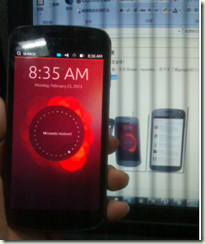
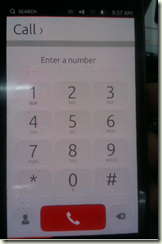
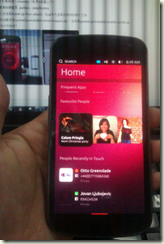
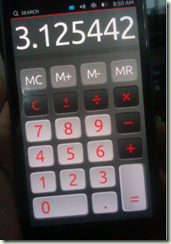

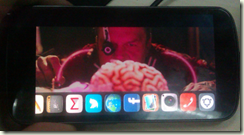
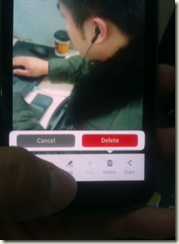
系统有时很慢,很迟钝
如果你觉得好,请大家到公众号给个红心支持一下!!





 玩趣儿
玩趣儿

1 条评论。