声明:如有侵犯之处Jira开源策略,请联系我
破解文章:《Jira 5 版本破解步骤过程》 Crowd2.4.2安装破解
系统:centos 5.7 – 64bit
Java环:境1.6.0_27-32bit(如果你的系统是64位,现建议不要安装64位JDK,会降低jira访问性能)
下载最新包(tar)
新版本插件安装破解与以往不同,所以请考虑。暂时未有破解插件安装方式) Greenhopper版本对照
wget http://www.atlassian.com/software/jira/downloads/binary/atlassian-jira-5.0.4.tar.gz
解压tar包
tar -zxvf atlassian-jira-5.0.4.tar.gz -C /usr/local/
进入解压后的目录
[root@kinggoo.com ~]# cd /usr/local/ [root@kinggoo.com local]# ln -s atlassian-jira-5.0.4-standalone/ jira [root@kinggoo.com local]# ln -s atlassian-crowd-2.4.2/ crowd
创建速度库
mysql --user=root –p Enter password: Welcome to the MySQL monitor. Commands end with ; or \g. Your MySQL connection id is 559 to server version: 5.0.13-rc-Debian_1-log Type 'help;' or '\h' for help. Type '\c' to clear the buffer. mysql> create database jiradb character set utf8; Query OK, 1 row affected (0.02 sec) mysql> GRANT SELECT,INSERT,UPDATE,DELETE,CREATE,DROP,ALTER,INDEX on jiradb.* TO 'jirauser'@'localhost' IDENTIFIED BY 'mypassword'; Query OK, 0 rows affected (0.00 sec) mysql> flush privileges; Query OK, 0 rows affected (0.00 sec) mysql> quit Bye
测试一下
[root@kinggoo.com ~]# mysql \--user=jirauser \--password=mypassword \--database=jiradb Welcome to the MySQL monitor. Commands end with ; or \g. Your MySQL connection id is 54 Server version: 5.0.95 Source distribution Copyright (c) 2000, 2011, Oracle and/or its affiliates. All rights reserved. Oracle is a registered trademark of Oracle Corporation and/or its affiliates. Other names may be trademarks of their respective owners. Type 'help;' or '\h' for help. Type '\c' to clear the current input statement.
如果测试出错
Access denied for user 'jirauser'@'localhost' (using password: YES)
修改一下数据库内的host记录
[root@kinggoo.com ~]# mysql -u root -p Enter password: Welcome to the MySQL monitor. Commands end with ; or \g. Your MySQL connection id is 55 Server version: 5.0.95 Source distribution Copyright (c) 2000, 2011, Oracle and/or its affiliates. All rights reserved. Oracle is a registered trademark of Oracle Corporation and/or its affiliates. Other names may be trademarks of their respective owners. Type 'help;' or '\h' for help. Type '\c' to clear the current input statement. mysql> select host,user from mysql.user; +-------------+----------+ | host | user | +-------------+----------+ | 127.0.0.1 | root | | localhost | jirauser | | localhost | root | +-------------+----------+ 7 rows in set (0.00 sec) mysql> update user set host='localhost.localdomain' where user='jirauser'; Query OK, 1 row affected (0.00 sec) Rows matched: 1 Changed: 1 Warnings: 0 mysql> flush privileges; Query OK, 0 rows affected (0.03 sec)
其他mysql信息请访问http://confluence.atlassian.com/display/JIRA/Setting+Up+a+MySQL+Database+on+Linux+for+JIRA,或者给我留言!
创建jira家目录
[root@kinggoo.com ~]# cd /usr/local/ [root@kinggoo.com local]# cd date/ [root@kinggoo.com date]# mkdir jira
在配置文件内添加家目录
[root@kinggoo.com date]# vim /usr/local/jira/atlassian-jira/WEB-INF/classes/jira-application.properties jira.home = /usr/local/date/jira
删除 /usr/local/jira/conf/server.xml内
minSpareThreads="25"
maxSpareThreads="75"
如果,你喜欢破解这个jira程序。请访问本站破解教程《Jira 4 版本破解步骤过程》,已测试可以继续破解
进入bin目录下,启动服务/usr/local/jira/bin,记者看着屏幕哦~也许某个文件或者/tmp不可写错误!
[root@kinggoo.com bin]# ./startup.sh && tail -f ../logs/ca*.*
一般都不会有问题的,启动成功后,访问: http://IP:8080 ,页面正常,则继续操作
选择配置外部数据库,如下图配置:
然后选择下一步,输入破解后的key,成功后,会跳到如下图所示:
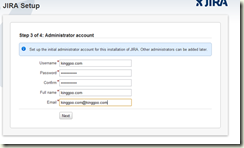
继续下一步,然后是配置邮件,这个可以以后在配置,先禁用掉。直接完成!
稍微试了一下,很智能啊!
Jira安装先结束,下章《Crowd2.4.2安装》
JIRA 5.0版本 http://www.confluence.cn/download/attachments/16908366/JIRA-5.0-language-pack-zh_CN.jar JIRA 5.0.1 版本 http://www.confluence.cn/download/attachments/16908366/JIRA-5.0.1-language-pack-zh_CN.jar
如果你觉得好,请大家到公众号给个红心支持一下!!


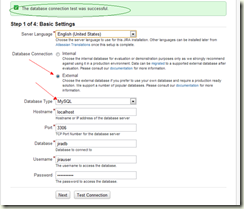


 玩趣儿
玩趣儿

com.atlassian.extras.common.LicenseException: Failed to verify the license.
我安装后点击插件管理,后台就报这个错,不知道有没有影响?
5.0以上 我现在了解的是不能完全破解成功的
com.atlassian.util.concurrent.LazyReference$InitializationException: com.atlassian.extras.common.LicenseException: Could NOT parse license type code
你好啊亲,我安装破解之后出现这个问题 在插件管理的地方应该怎么解决呢
你是不是先给删除了?你需要一步一步来 还有5.0以上版本不要用这个文章里的方法了
http://www.xjiter.com/thread-138-1-1.html
我用了这个方法破解,然后想汉化的时候插件安装完就找不到了。我用的是5.2.11
不清楚,不过看样子这个方法应该是不对
这个是不是不能破解啊? 我拿5.0的方法来破解了 😥
hi,英雄,你的这篇说明中,标题指的是jira5.0.2安装及破解。但提供的下载链接是5.0.4,汉化包是5.0和5.0.1的,破解教程是4.0的。这个怎么理解啊,还是说,这个版本可以忽略?
哈哈 这个可能是我笔误把标题写错了。 汉化的话,还是可以用的
破解也可以。不过插件部分无法破解,因为atlassian改成与apple应用的认证方式差不多了,所以完美破解还需要过一段时间!!抱歉
能出个jira5.0下 greenhopper的破解么?今天好不容易破解了jira5.0,但是greenhopper还是没办法。。。
以前已经写过啦亲,不过要看你jira是怎么破解的! jira破解也可以按照我这里的操作,比较简单。缺陷管理软件JIRA敏捷开发插件GreenHopper 的破解
我jira就是用invisible的那个工具破解的 但是greenhopper在5.0里没办法用你给的类似方法去破啊 将patch过的greenhopper jar包放到文件夹installed plugin下面,启动jira,jira里面还是找不到greenhopper;在plugin install面板里面自己安装greenhopper jar包的话 又总是failed to verify license。。。。不知道怎么弄了,求救啊
hi, 你需要注意一下《缺陷管理软件JIRA敏捷开发插件GreenHopper 的破解》文章之中,3-1. 修改jira-greenhopper-plugin-5.3.jar名称为atlassian-extras-2.2.2.jar,并运行破解工具,这个哦,记得改名字哦~ 有问题及时联系